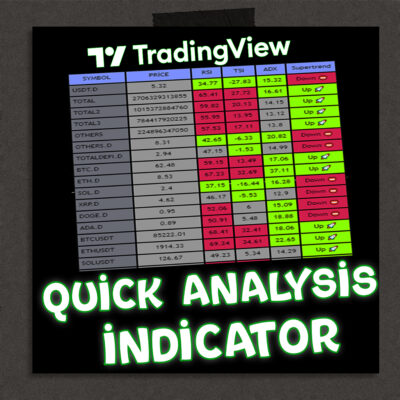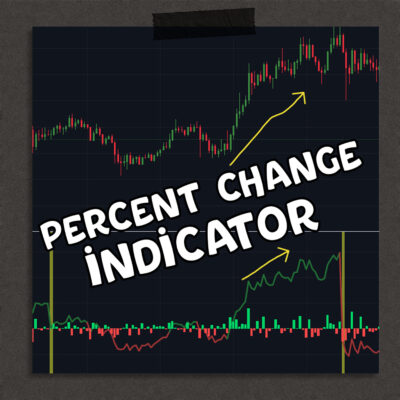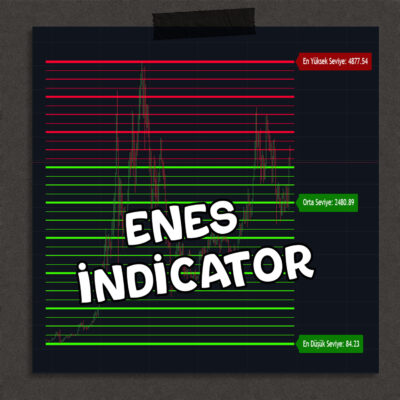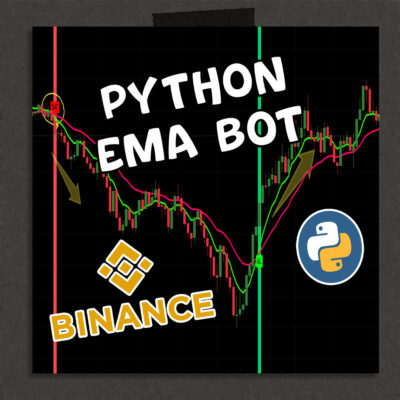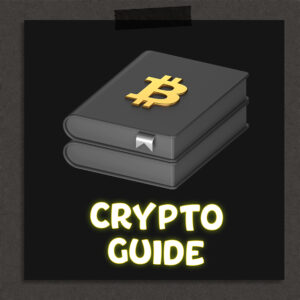Introduction
The world of cryptocurrency trading moves fast, and traders need efficient ways to execute trades without manual intervention. With Bybit’s API and a simple Python script, you can automate your trades and streamline order management. This tutorial covers how to place market orders, set up limit orders, and cancel existing trades using the Bybit API.
How to Automate Cryptocurrency Trades Using Bybit API in Python
Automation is a key tool for cryptocurrency traders who want to stay ahead of market movements. This guide will help you understand how to use Bybit’s API to:
– Place market and limit orders
– Cancel orders
– Sign API requests securely with HMAC SHA256
Setting Up Your Bybit API in Python
Before you start automating your trades, you need to set up your Bybit API keys and integrate them into your Python script. Here’s a breakdown of the basic steps:
- Generate Bybit API Keys: Log in to your Bybit account, navigate to the API Management section, and generate your API and secret keys.
- Install Required Python Libraries: The script uses two main libraries: requests to handle API requests and hmac for secure hashing. You can install them using:
pip install requests
Placing Market Orders with the Bybit API
Market orders are executed instantly at the current market price. The function market_open_order() in the script allows you to place a market order by specifying the trading pair, side (buy/sell), and quantity. Here’s how it works:
def market_open_order(symbol, side, orderType, qty, category=’linear’):
url = ‘https://api.bybit.com/v5/order/create’
response = requests.post(url=url, headers=headers, data=data)
print(response.text)
Creating Limit Orders on Bybit
Limit orders allow you to specify the price at which you want your trade to be executed. Using the limit_open_order() function, you can place a limit order by defining the symbol, side, order type, quantity, and price:
def limit_open_order(symbol, side, orderType, qty, price, category=’linear’):
url = ‘https://api.bybit.com/v5/order/create’
response = requests.post(url=url, headers=headers, data=data)
print(response.text)
Canceling Orders Programmatically
If you need to cancel your open orders, the cancel_order() function provides a quick way to cancel all active orders for a specific trading pair. This ensures you can manage your risk and adjust your strategies dynamically.
def cancel_order(symbol, category=’linear’):
url = ‘https://api.bybit.com/v5/order/cancel-all’
response = requests.post(url=url, headers=headers, data=data)
print(response.text)
Securing Your API Requests
Security is a critical aspect of automated trading. The script uses HMAC SHA256 hashing to sign API requests, ensuring that your private keys are kept secure when interacting with the Bybit API. Here’s a snippet showing how this is done:
def hashing(query_string):
return hmac.new(secret_key.encode(‘utf-8’), query_string.encode(‘utf-8’), hashlib.sha256).hexdigest()
Conclusion
By using the Bybit API with Python, you can automate your cryptocurrency trades, allowing for faster execution and better risk management. Whether you are placing market orders, creating limit orders, or canceling existing ones, this approach offers a streamlined solution for managing your crypto portfolio.

 [TR]
[TR]