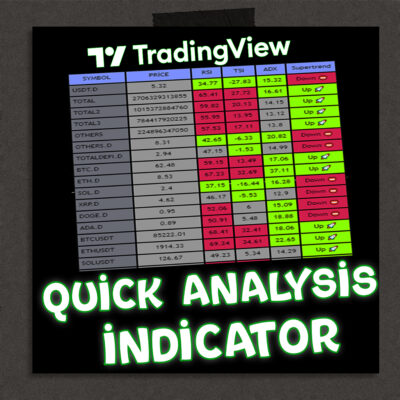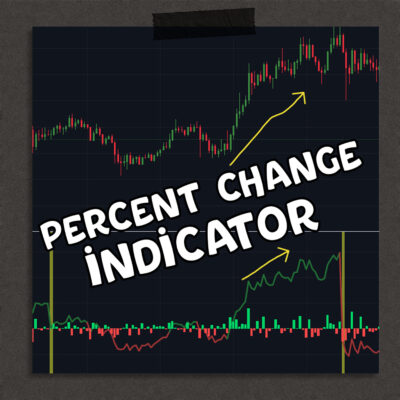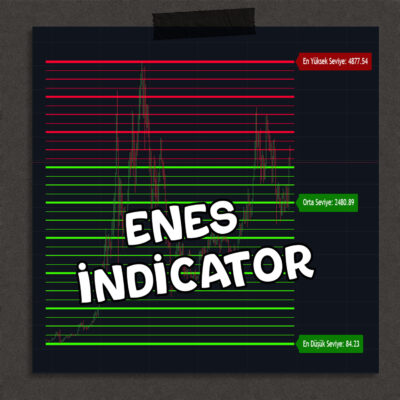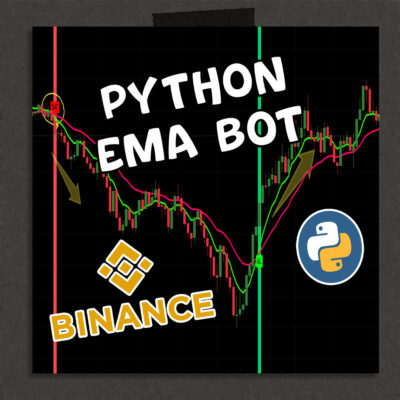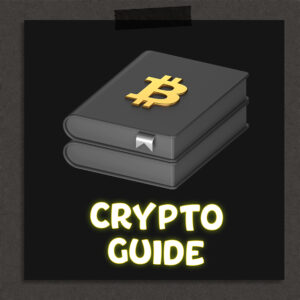Introduction to Creating a Discord Chatbot with OpenAI GPT-4
Looking to add a conversational AI bot to your Discord server? In this guide, we’ll walk you through setting up a Discord chatbot powered by OpenAI’s GPT-4. This bot can handle user messages, provide intelligent responses, and even send private replies on request. With just a few lines of Python code, you can enhance your server’s interactivity and engage users more dynamically.
This tutorial covers:
- Setting up the Discord and OpenAI tokens
- Coding the bot’s response system
- Running the bot on your server
How This Discord GPT-4 Bot Works
The code utilizes Discord’s API and OpenAI’s GPT-4 model to process and respond to user messages in real time. Here’s a breakdown of how the system functions:
- Token Configuration: Tokens for Discord and OpenAI APIs are set up to allow the bot to communicate with both platforms.
- Discord Client Setup: The bot uses Discord’s Python library to listen to messages and interact with users in specific channels.
- Message Handling: When a user sends a message, the bot can determine if it should respond publicly or privately.
- AI-Powered Response: The bot takes the user’s message, sends it to OpenAI for processing, and responds with GPT-4’s generated answer.
Step-By-Step Guide to Building Your Discord GPT-4 Bot
1. Install Required Libraries
To begin, ensure you have the necessary libraries installed. Run the following command in your terminal:
pip install discord.py openai
2. Configure Your API Tokens
- Discord Token: Go to the Discord Developer Portal and create a new application to get your bot token.
• OpenAI Token: Obtain your API key from OpenAI.
3. Understanding the Bot’s Core Functions
- send_message: This function takes user input, sends it to OpenAI for response generation, and delivers it back to Discord as either a private message or a channel message.
• on_ready: Activates when the bot is successfully connected and ready to process messages.
• on_message: Handles all incoming messages, ignoring the bot’s own responses to prevent loops.
4. Running the Bot
Once you have configured your tokens and reviewed the code, run the bot with:
python main.py
5. Troubleshooting Common Issues
- Permissions: Ensure the bot has permission to read messages and send replies within the server.
• Token Errors: Double-check that your API tokens are correctly placed in the code.
• Private Responses: For private replies, ensure users add a `?` before their message.
Features of This Discord Chatbot with OpenAI GPT-4
- Real-Time AI Responses: Quickly respond to user questions and interactions.
• Flexible Messaging: Users can receive responses either publicly or in a private chat.
• Simple Setup and Usage: A few steps to get the bot live in any Discord server.
Final Thoughts on Building Your Discord AI Chatbot
By following this guide, you can create a powerful, responsive Discord chatbot in just a few steps. Using GPT-4’s advanced language processing, your bot will be able to provide insightful, human-like responses that enrich the user experience.

 [TR]
[TR]